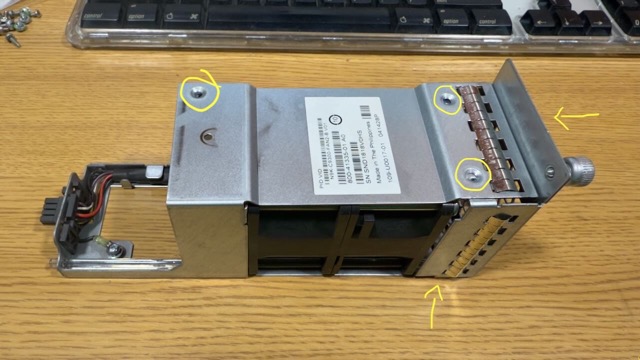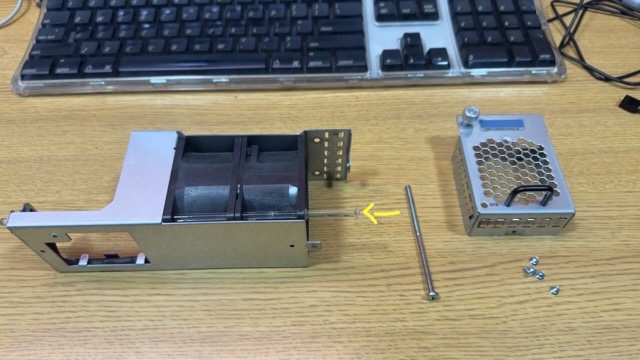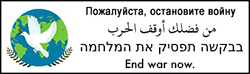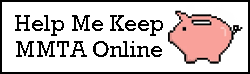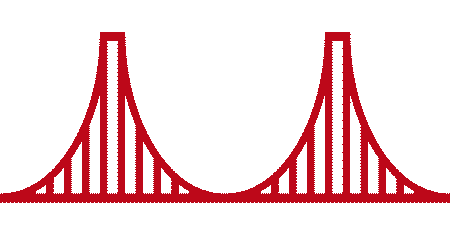
Taming the
Cisco Nexus 9000
Part 1: Frame Disassembly
|
1. Begin by removing all five identical Phillips screws holding the fan module together:
2. Remove the screening plate at the outer end of the module:
3. Unscrew the long Phillips-head bolt that secures the tandem fans to the frame.
4. With the fan frame screws, screening plate, and securing bolt removed, also pull out the acrylic light pipe running through both fans and into the inside end of the frame:
5. First checkpoint: fan module frame screws, screening plate, securing bolt, and light pipe removed.
Part 1 | Part 2 | Part 3 | Part 4 | Part 5 | Part 6 | Part 7 | Part 8 This information is supplied solely for educational purposes, and no claims are made as to its ownership or its fitness for any task. Commercial distribution or sale is strictly prohibited. All rights are retained by the original creators. |
|
|
Home FAQ The Files Full Text Search Site Updates
SheepShaver Unofficial Taming the Nexus 9000
Contents provided for educational purposes only.
Last modified Tuesday, 17-Jun-2025 04:24:47 UTC