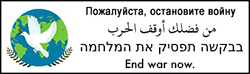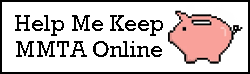pdisk for modern macOS
pdisk is a command line utility for editing physical volumes and disk images partitioned as APM (Apple Partiton Map) volumes. It was written by Eryk Vershen and released in 2000. I've added some help text (listing valid APM partition types) and built a 64-bit Intel/ARM fat binary of pdisk for macOS 11 (Big Sur) to macOS 15 (Sequoia). This differs from the binary included with Mac OS in inclusion of valid partition types in the help menu system. It is based on older source, however. Note that pdisk does not format partitions, nor does it enforce valid partition types. It's entirely possible to badly damage a disk using pdisk. Make sure you know what you're doing, and always work on a backup. A zipped file containing pdisk is here: I'm using this to edit disk image files for use with SCSI emulators like PiSCSI, ZuluSCSI, and BlueSCSI, and to edit physical disks for use with my Apple IIgs. To edit a disk image using pdisk, ensure that it has a .dmg or .img extension, then double-click the file. MacOS will attempt to mount it, then provide the following dialog:  Choose "Ignore". This will leave the image open but unmounted. Open Disk Utility and note the device (/dev/diskX) MacOS has associated with the image:  You can now edit /dev/diskX with pdisk. Once you've completed partitioning the image and written the partition map, eject it with Disk Utility. It should be ready to use. |
Home FAQ The Files Full Text Search Site Updates
SheepShaver Unofficial Taming the Nexus 9000
Contents provided for educational purposes only.
Last modified Tuesday, 17-Jun-2025 22:39:39 UTC